Streamlining Account Opening: Scan ID Cards
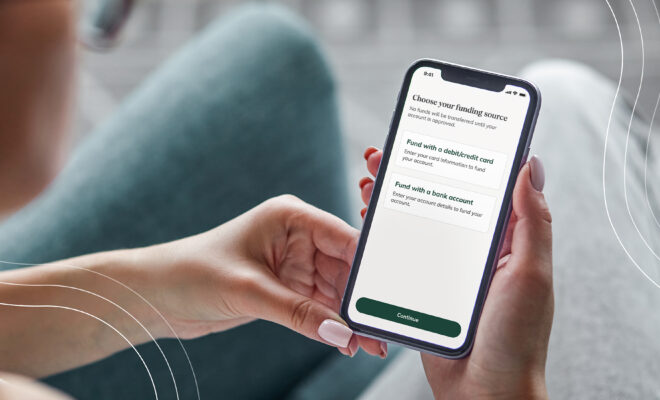
In the digital age, the process of opening a bank account has evolved, leveraging technology to enhance efficiency and security. One key aspect of this transformation is the ability to scan ID card, allowing prospective account holders to submit their identification documents seamlessly. Here is a guide on how to scan an ID card for opening a bank account:
Start by choosing a reputable bank that offers a mobile app equipped with secure ID scanning features. Ensure that the app is provided by a trustworthy financial institution that prioritizes the privacy and security of your personal information.
Visit the official app store on your smartphone, whether it’s the Apple App Store or Google Play Store, and download the mobile banking app of the chosen bank. Ensure that you are downloading the official app to guarantee security and authenticity.
If you are a new customer, you may need to create an account on the app by providing basic information. If you are an existing customer, log in using your credentials to access the account management features.
Most bank apps have a specific section or feature for account opening. Navigate to this section within the app. It may be labeled as “Open an Account,” “Apply for an Account,” or something similar. Choose the type of bank account you want to open. This could include savings accounts, checking accounts, or other specialized accounts offered by the bank.
Follow the prompts to provide the necessary personal information required for account opening. This typically includes your full name, address, contact details, and other relevant details. When prompted, initiate the ID card scanning process using Smart Engines software. The app will typically guide you through the steps. Ensure that you have your physical ID card (such as a driver’s license or passport) ready for scanning.

